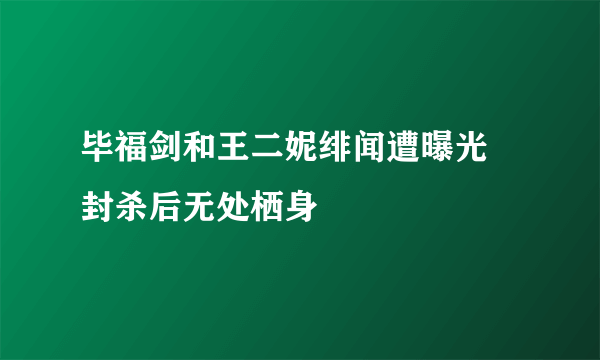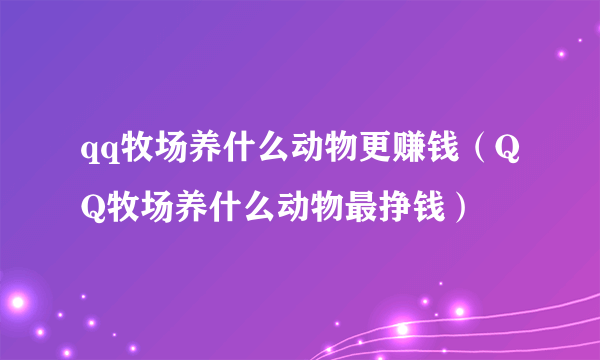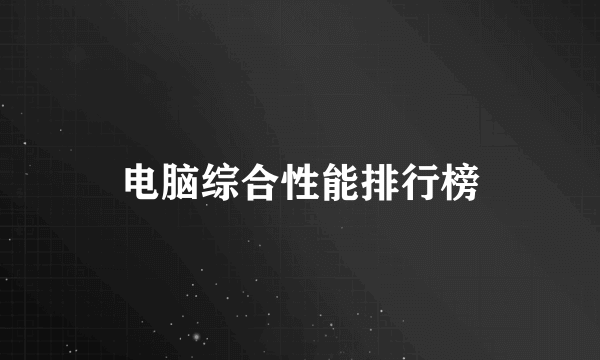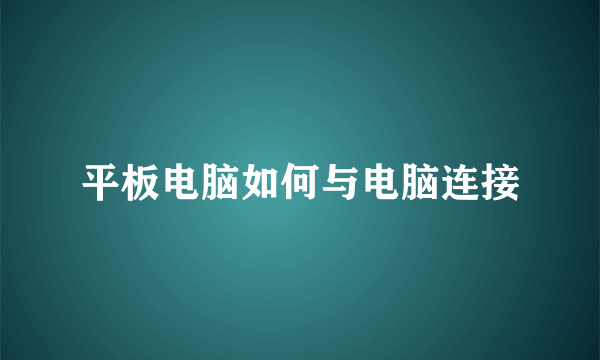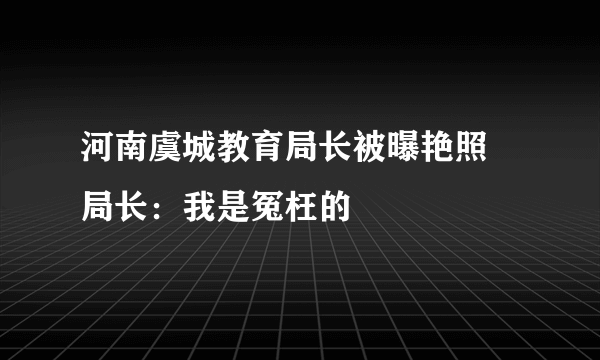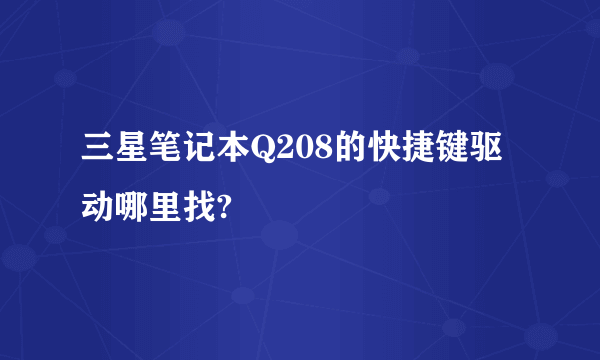
您好:
感谢您对三星产品的支持!
由于您没有提供笔记本的操作系统,请您对应笔记本系统安装驱动:
win7系统快捷键驱动:
http://org.downloadcenter.samsung.com/downloadfile/ContentsFile.aspx?CDSite=UNI_CN&CttFileID=2629317&CDCttType=SW&ModelType=N&ModelName=NP-Q208&VPath=SW/200911/20091130140107015/Easy_Display_Manager_3.0.3.8.zip
win XP系统快捷键驱动:
http://org.downloadcenter.samsung.com/downloadfile/ContentsFile.aspx?CDSite=UNI_CN&CttFileID=2153154&CDCttType=SW&ModelType=N&ModelName=NP-Q208&VPath=SW/200901/20090115090311046/Easy_Display_Manager__2.2.10.1.zip
Win VistaXP系统快捷键驱动:
http://org.downloadcenter.samsung.com/downloadfile/ContentsFile.aspx?CDSite=UNI_CN&CttFileID=2012837&CDCttType=SW&ModelType=N&ModelName=NP-Q208&VPath=SW/200809/20080911213157015_Easy_Display_Manager_2.2.6.0.zip
欢迎登陆三星数字服务平台提问:http://support.samsung.com.cn/ask
欢迎您访问三星电子官网了解更多内容:http://support.samsung.com.cn
可能是QQ版本太低了,用QQ2010吧,或者重装系统
官方网站上下载Easy Display Manager装上就OK了。 如果装上了Easy Display Manager这个还不对,就该考虑哈显卡驱动的问题了。建议先装Easy Display Manager 装上后还是不行,就把显卡驱动卸载了再试。
这款本子不怎么好用,外观上也不怎么滴,
一般是灯管坏了
楼下正解
没有开机启动吧
标签:快捷键,Q208,哪里找